Galaxy Tab S6 Light, it's good to take notes while watching a video lecture. Review
 |
Galaxy Tab S6 Light |
Samsung Electronics' Galaxy Tab S6 Light offers free digital writing experience using S Pen at reasonable prices. Above all, the ability to split a spacious 10.4-inch screen in half and take notes while watching video lectures on YouTube was considered sufficient to enhance learning efficiency even in the online opening of school under Coronavirus-19.
The Galaxy Tab S6 Light is a low-end model that has excluded DeX (DeX) functions from the Galaxy Tab S6, which was released last year, and has lowered some specifications. It is equipped with Samsung Electronics' Exynos 9611 as a mobile application processor that can be used efficiently for various tasks such as watching videos, writing documents, and the Internet.
The built-in S Pen is a powerful magnet that can be attached to the side of the tablet and is portable. The genuine book cover case, which has an S Pen storage space inside the folding part, also features a magnet attached to the back of the tablet, boasting a simple portable and clean design.
Although it is a low-end model, the writing experience using S Pen is as good as any other flagship. By writing down letters at a fast pace on the Samsung Note app, the company provided a natural sense of writing with a fast response speed with little delay. However, it is regrettable that the S Pen button is sometimes unintentionally pressed as the thumb is in contact with it.
 |
Galaxy Tab S6 Light |
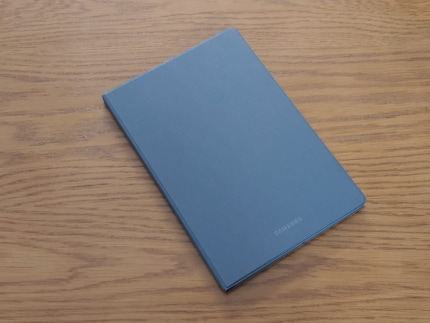 |
Galaxy Tab S6 Light |
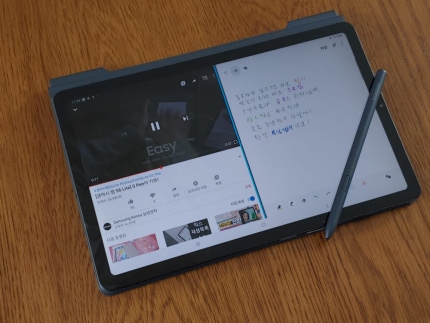 |
Galaxy Tab S6 Light |
Screen division was implemented through "multi-star" that supports multi-window in "Good lock," a system user interface (UI) custom tool provided by Samsung Electronics. Depending on the direction of placing the tablet, the screen can be divided up, down, left, and right, and it can be used by viewing videos on one side, displaying PDFs, and taking notes on the other side.
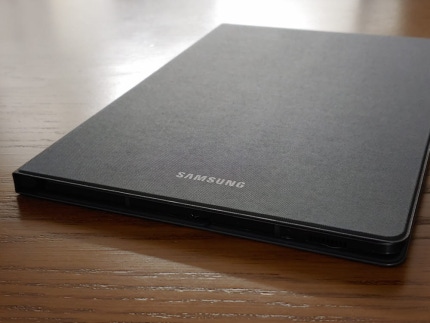 |
Galaxy Tab S6 Light |
Like the Galaxy Note series, it provides the ability to take notes directly on the off-screen. Considering the natural sense of writing and ease of management, it felt like it was enough to replace the usual journal entries. By specifying a hashtag in your handwriting, you can quickly search for or view even old records.
 |
Galaxy Tab S6 Light |
The Galaxy Tab S6 light is not a suitable model for performing high-end games or tasks. Its concept is clear with a "cost-effectiveness" tablet that can fully utilize the S Pen function on the screen. It is recommended to students taking home-campus classes or consumers who want to improve their learning efficiency of video lectures by starting online school.